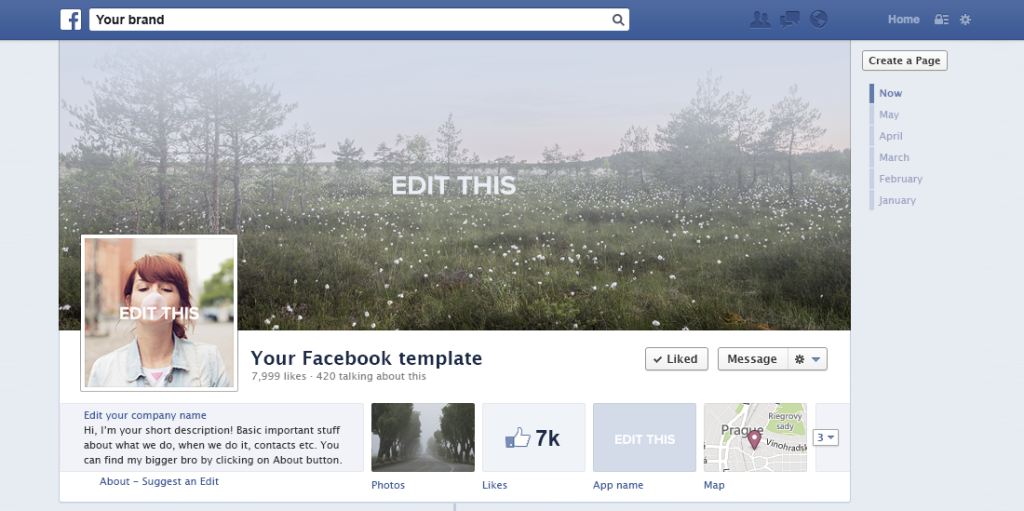To be a designer is not a job. To be a designer is many jobs. By “many jobs” I mean a myriad tasks each involving various media and methods of execution, somehow always demanding the necessity to “look good” by way of color palette, aesthetic patterns and symmetrical layouts and whatnot. Although I aspire to create the Sistine Chapel of advertising designs each and every day, occasionally I have to furbish a few banner ads and social media graphics to satisfy the client’s realistic needs.
It would be a misstep to consider the visual presence of a social media “profile” a mild priority. Having a consistent brand across multiple media channels only validates the client’s credibility. So here I find myself…designing for Facebook and Twitter and whatnot. (Goodness, no!—Google+?) I have to tell myself, “It’s okay, the Sistine Chapel can wait. This is important, too.”
Whether the average social media user likes it or not, businesses and services are attempting to enter the socialsphere. They want to be cool, too… man. They want to go to the party (thanks, Jeff), and it’s our job as designers to make them look damn good when they show up.
This involves seamless branding across various social media sites, all of which have different graphical requirements. At first look the cornucopia of social media graphical assets can make you dizzy. Regardless of what you think, the client usually wants to (and needs to) see it in context.
After coming up with a concept, applying the creative treatment, revision, revision and one more revision, the last thing a designer wants to do is build out a replica Facebook page so the client can see it real time without it actually being real time.
I once made the mistake of creating an entire Photoshop comp from scratch. Then, I discovered plug-ins, and I did not make my mistake again. Thus, my rite of passage was fulfilled because I had wasted my precious creative juices for an hour when it could have been on my Sistine Chapel project.
My goal is to help you avoid the same mistake, so I will focus on one particular Photoshop extension you may find useful, as well as highlighting some honorable mentions along the way. (I will take a stab at After Effects extras in coming blogs, so stay tuned.)
 One particular plug-in I feel compelled to highlight is Social Kit made by Source. Social Kit is a Photoshop plug-in for versions CS5 and up that generates Photoshop-editable comp files built to resemble a generic social media profile. Best part, it’s free! Users have access to the most recent social media site design templates, including:
One particular plug-in I feel compelled to highlight is Social Kit made by Source. Social Kit is a Photoshop plug-in for versions CS5 and up that generates Photoshop-editable comp files built to resemble a generic social media profile. Best part, it’s free! Users have access to the most recent social media site design templates, including:
- YouTube
- Google+
- Assortment of social icons
Not only does this Photoshop extension provide layouts of social profiles, it also builds out templates of the advertising space on the mentioned social sites.
A few “honorable mention” plug-ins (not having near as much to do with social media comping, but still equally as useful) are:
- BlendMe.In: how many times have you been in the zone, cranking out great designs and beautiful layouts, only to have your momentum halted by the need to “go out to the ol’ Internet” and look for social media icons or a vector icon like a telephone or thought bubble? Too many times for me! BlendMe.In is a plug-in library of vector-based icons and objects that will keep your work flowing “in-Photoshop.”
- Subtle Patterns: is exactly what it sounds like, a plug-in with access to a vast archive of…subtle patterns. This extension also offers up a bit of Photoshop congruence, allowing users to apply the desired background as a Pattern Overlay layer style with post-application customization included. This tool is just fun to play with and really provides unique inspiration to an element that is usually overlooked—the background.
So take a hint and don’t reinvent the wheel. You’re wasting valuable design time by trying to find of what typeface Facebook uses (it’s Tahoma) in order to make the comp look realistic. Use a plug-in and refocus your effort. Let your program work for you.