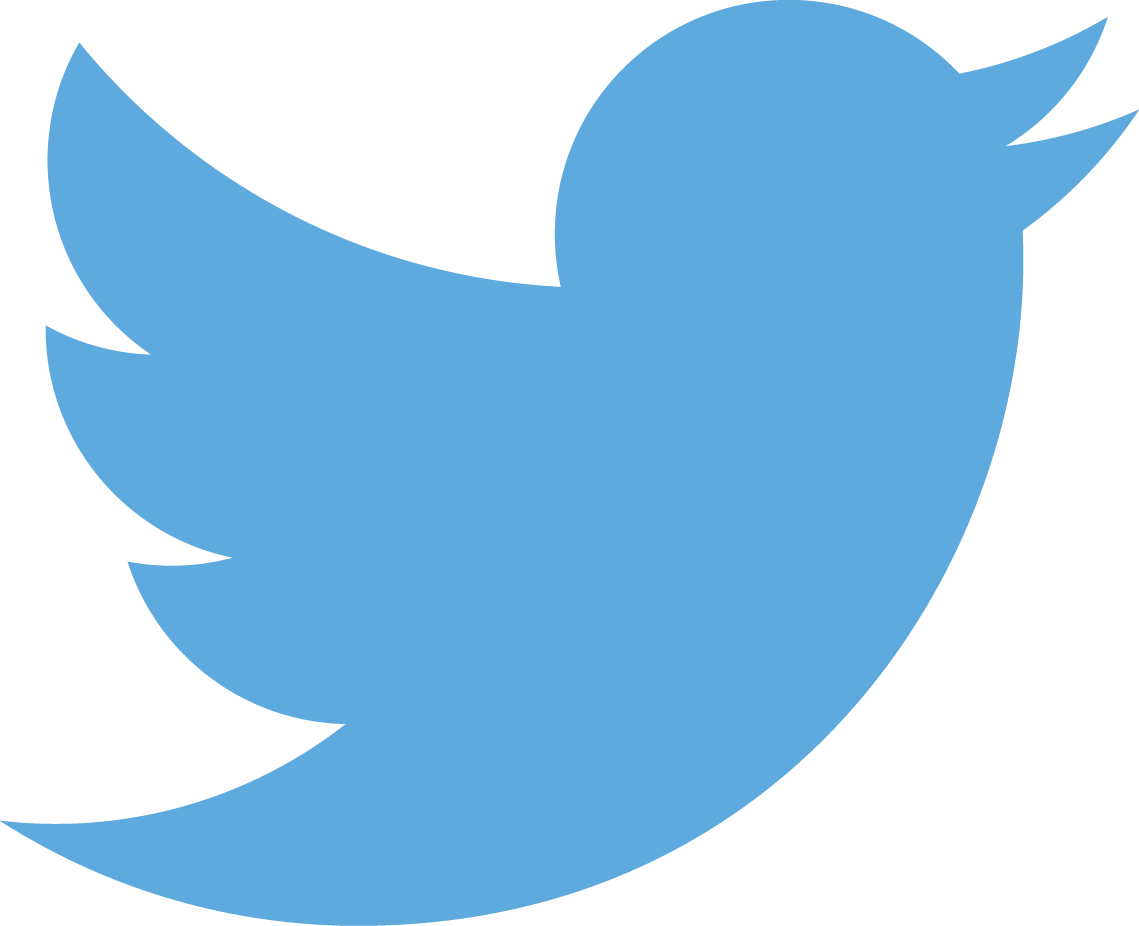Twitter is what you make of it. If you’ve ever heard anyone say that they think Twitter is useless, it means they haven’t spent much time on it, or worse, they’ve followed people or organizations who aren’t tweeting anything of any interest to them and haven’t reached out to build their own follower base .
.
Besides turning off mobile alerts for Twitter, the first thing novice users should learn to do is curate their following list. Cull the disappointments, and check out recommended accounts for new information (and think about what you’re interested in or what you’re trying to achieve business-wise in the real world, and follow those people or companies).
But if you’re past that point and working your way to becoming a true Twitter power user and marketer, here are a few things you might not have known you can do on Twitter to get the most out of it personally and professionally.
Filter Your Search
You can filter your search so that instead of everything on Twitter that relates to your search terms, you only see a list of Twitter accounts that feature your search terms, tweets with photos or video or news. This is useful when searching a newsfeed for a topic like “Star Wars.” If you only want to see the latest images or videos from the newest Star Wars projects, you could filter for photos or videos. But if you only wanted hard news , you can filter for news (although, let’s be honest, reading news about Star Wars is like reading news about Apple – it’s mostly rumors and hearsay until the actual release).
If you need more detailed search filtering, there’s Twitter’s powerful Advanced Search feature. You can include or exclude keywords, filter for dates, specific users and even sentiment.
Now, don’t you feel silly every time you cursed the useless results you got when you just typed in a keyword and got back a bunch of nonsense tweets from people whose expertise was questionable or useless? These search tools will definitely help you find what you’re looking for on the platform.
Subscribe to Other Users’ Public Lists
Want to raise your visibility to specific targeted groups? Start subscribing to the lists of thought leaders in the areas important to you or your company.
To join someone else’s public list, go to their profile and click “lists” under “more.” Choose what list of theirs you’d like to subscribe to, and click “Subscribe.” Joining lists does two awesome things:
1) Gives you theme-specific feed information
2) Gets you exposure, especially if you’re wanting more visibility in a specific industry
You don’t even have to be following that user to subscribe to their lists.
Give Other Users Administrative Rights
If you’re planning on promoting your tweets and you’re managing the Twitter account for your company, it might make sense to provide employees access to your Twitter account.
This is a pretty new feature, and addresses one of users’ main requests for business accounts. Rather than having to log into different accounts to manage ad features, now Twitter has come one step closer to Facebook’s Pages model, which allows seamless switching from account to account.
To assign other users access to your ad account, navigate to ads.twitter.com while logged in as the master account, then in the drop-down under the account name at the top, select “Edit Access to Account.” This gives you the option to assign roles:
Account Administrator – full access, including the ability to add/remove users
Ad Manager – full access to modify ad campaigns and view data
Analyst – access to view analytics, but no access to campaigns
These levels of administrative rights only apply to ad campaigns, and do not provide access to compose messages on behalf of the company, so it’s not quite the level of Facebook’s Pages integration, but it’s closer. Besides, with so many tools available to manage multiple accounts, including Twitter’s own TweetDeck, they’re pretty close to being there anyway.
Allowing access to ad campaigns lets the marketing people or the people with the purse-strings manage the campaigns and payments while the content people can focus on content. This is especially handy for agencies to be able to manage ad campaigns for a client who manages their own Twitter account. At bloomfield knoble, we do this for a variety of clients.
Larry Bird
And here’s one bonus bit of Twitter knowledge: The official name of Twitter’s bird is Larry. That’s right. The little blue logo is Larry Bird.
I hope these tips help you manage your Twitter account more effectively and efficiently. If you’ve got some tips of your own, please share in the comments.
About The Author

# # #
Who is bloomfield knoble?
bloomfield knoble is a full-service, premier strategic marketing and advertising agency based in Dallas, Texas. Our clients include top 50 Fortune companies and unique businesses that seek a strategic partner to empower their offerings and growth. Whether developing an integrated advertising campaign, a direct marketing tactical approach, brand framework and positioning exercise, or daily creative, technical and consulting support, bloomfield knoble provides a one-to-one approach. Call Eric Hirschhorn to learn more at 214-254-3805, or eric@bloomweb.com.