In beginning the discussion on useful tools to help maximize the efficiency of your design workflow, I touched on the concept of utilizing plug-ins to do most of the heavy lifting. The same is true when developing motion graphics; plug-ins greatly assist with the animation process. Whether it’s a lengthy sequence or a quick animation, there are a collection of frequently used “actions” that require repetitious setup tasks. Plug-ins, usually from a third-party, can automate these actions within a friendly user interface.
The motion graphics masses are fortunate for the services of practicing developers and code pioneers, such as Mt. Mograph, for putting in hours and hours of time creating these necessary shortcuts. Mt. Mograph is an online motion graphics exploratory, operated by a single graphics developer, in which various techniques and tools are built, tested, explained and shared.

Recently, Mt. Mograph released a second version of the “Motion” tool. Motion V2 is a robust After Effects plug-in that is capable of more than 20 different actions, such as:
- animation interpolation sliders
- these control the “easing” of any selected animation or behavior
- common behavior presets
- frequently used shape animations (burst, jump, warp, spin)
- object relationship actions
- controls the way shapes interact (orbit, stare, clone)
- workflow assist (asset naming, auto-null object)
- anchor point assignment
- auto-vignette/color-rigging
After using the tool extensively, I have come to realize that my dependence on the action presets has increased tenfold. As a result, it takes less time to complete the menial tasks (necessary, though tedious).
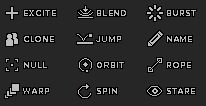
To demonstrate the difference in efficiency, take the “burst” function for example. To create the burst animation, individual strokes are created, styled and animated to appear as if being ejected from a center circle. Then, the strokes are multiplied and rotated around the middle. It’s a monotonous process of resizing, transforming and fiddling around with shapes and their behaviors. It requires about 5-10 minutes to create; that’s 5-10 minutes longer than it takes to click the “burst” function on the Motion V2 tool, which instantly generates all of the assets and performs all of the tasks previously mentioned … in a burst.
I highly encourage anyone involved with motion graphics development to check out this very helpful plug-in. You can purchase the tool for $35, which, according to the website, “comes with a non-expiring lifetime license. The license allows use on commercial projects and access to all future updates free-of-charge.” The update is free if you already have the original Motion V1 release. Motion V2 is compatible with recent editions of After Effects (CS5 – CC 2014).

